Refunding Client
In a situation where you cannot deliver on the job, you can refund your client’s payment. To do this, follow these steps
- On the Work page, click Refund Client on the ongoing job you want to take this action.
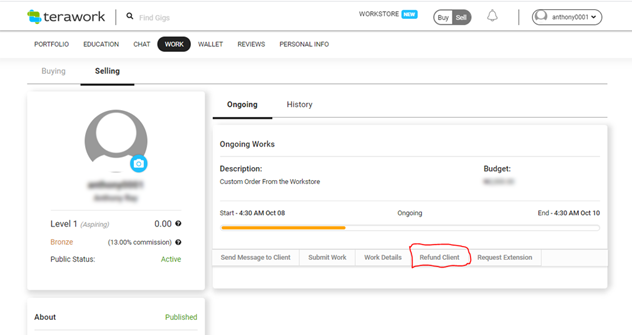
- On the pop-up message, read through the instruction and state the reason you want to refund the client.
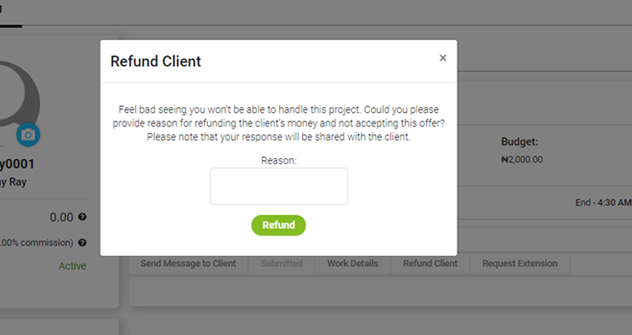
- Then click Refund
Note: Please note the following penalty clause when you issue a refund to the client:
- You will be charged 2% of the cost of the job as a penalty if any of the following are true:
- You applied for this job through WorkStore
- You get this job from PromoStore
- You sent a custom quotation to the client while they had a direct one-to-one chat with you, and the client ordered the job through the custom quote you sent to them
- If you did not check ‘Contact me before you order my job’ on your selling account dashboard and the client ordered from packages on your profile page.
- The buyer will be charged 7% of the cost of the job as a penalty if they order a freelancer's package directly from their profile without contacting the freelancer, when 'Contact me before you order my job' is checked.



