Cancelling Job
Canceling an order means you want to stop the freelancer you ordered the job from to discontinue work on your order because you are no longer interested on the job. Please do not use ‘Cancel’ to end an ongoing job if the freelancer is doing a poor job. Instead, report a freelancer who is underperforming by using the button ‘Report this Seller’ or 'Resolution' feature instead.
Depending on the cancellation policy of the freelancer, you will either get a 93% or 0% refund on the payment you made.
How to Cancel a Job
To cancel a job, follow these steps.
- On your Work page, click Cancel Work on the job you want to cancel
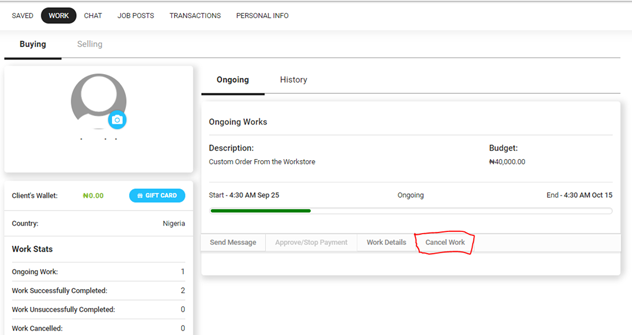
- A pop-up will notify you on the action you are about to take. Kindly read through.
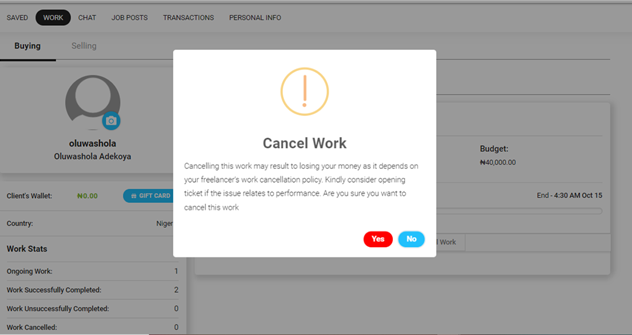
- Click Yes to continue, or No to cancel.



