Approve Submitted Job
How to Approve Submitted Job
Immediately a seller submits a job you will receive an email, with the subject “Your Display Name: YOUR ORDER HAS BEEN DELIVERED!” e.g. “LARA PETERS: YOUR ORDER HAS BEEN DELIVERED!”. On the email click VIEW SUBMITTED WORK. You will be redirected to your TERAWORK account. 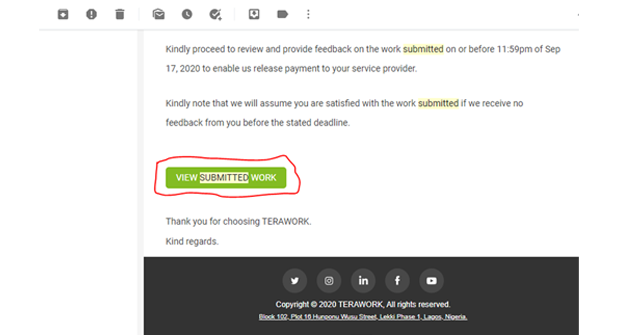
To approve a job submitted by a freelancer (seller) follow these steps.
- If you have more than one ongoing job, look carefully to select the one a freelancer just submitted.
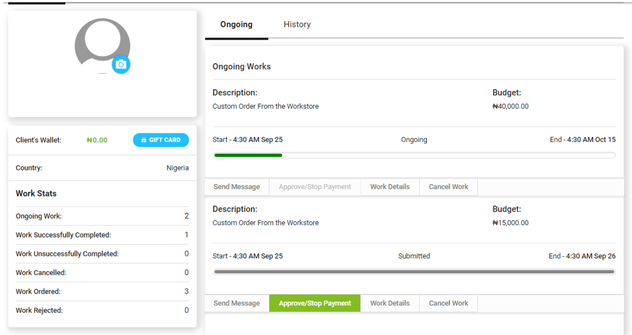
- On the submitted work, the Approve/Stop Payment will be active.
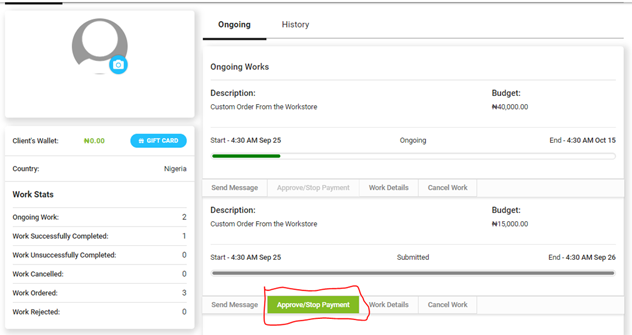
- Click on Approve/Stop Payment. On the pop-up click Yes to confirm you are satisfied with the work submitted.
- You will be required to write a review about the submitted job, please do this, then click Approve.
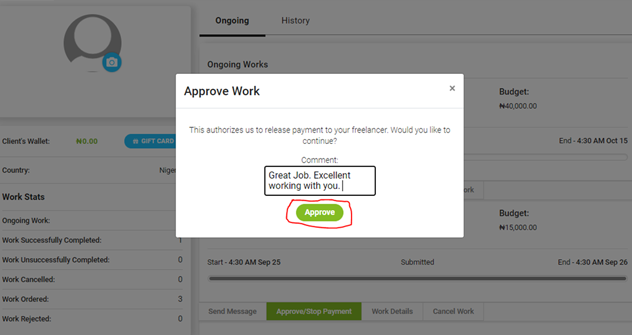
- The button will indicate Payment Approved
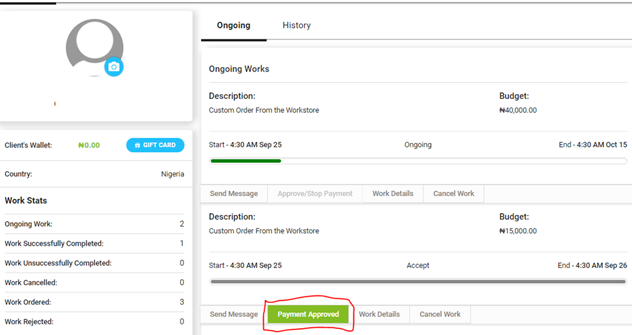
However, you may choose not to approve the job submitted if the quality of work submitted is poor. Pls click on ‘Next’ button below to see how to do this.



