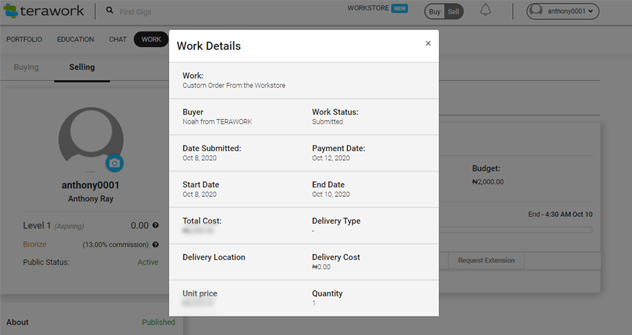Checking Work Details
You can view details of your ongoing job, such as end date, payment date, price, etc. To do this, follow these steps.
- On the Work page, click Work Details on any of your ongoing jobs.
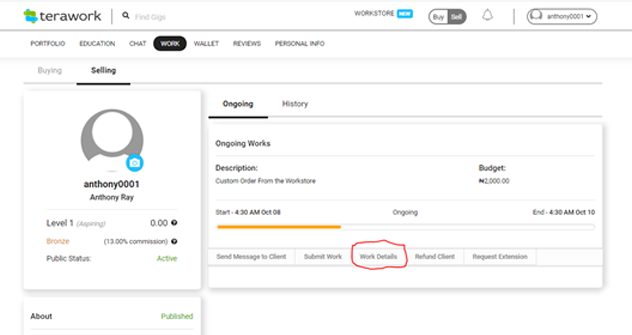
- The Work Details pops up with key information concerning the job.