Disapprove a Submitted Job: Review vs Resolution
The difference between a Review and a Resolution is that with a Review the freelancer payment will be still be held in Escrow until you later re-Approve it, and the freelancer will work with you to correct everything that is wrong until they meet your expectation. Clients and freelancers are encouraged to use Review to sort out minor discrepancies in the quality of job submitted by the freelancer.
On the other hand, with a Resolution, the system will automatically open and submit a dispute ticket and this will prompt TERAWORK Dispute Management Team to step in to evaluate the contract, quality of the job delivered by the freelancer, delivery timing, etc. and make a decision. Clients are encouraged to use Resolution for cases where the discrepancies in the quality of the job submitted is major.
Disapprove Submitted Job
If the quality of work submitted does not meet the agreed terms with your freelancer, you can disapprove the job and request for either a Review or a Resolution.
How to Disapprove a Submitted Job
To disapprove a submitted job, follow these steps.
- On your Work page, on the Ongoing tab, check which of the ongoing works was submitted.
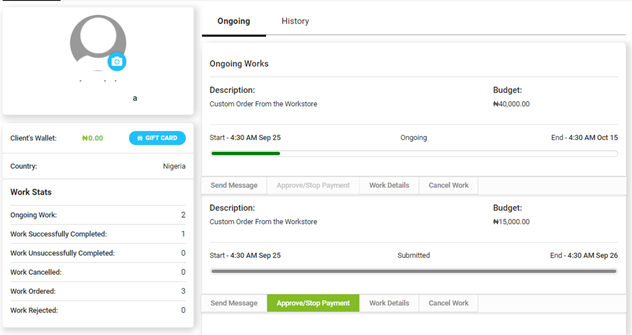
- On the submitted work, the Approve/Stop Payment button will be active.
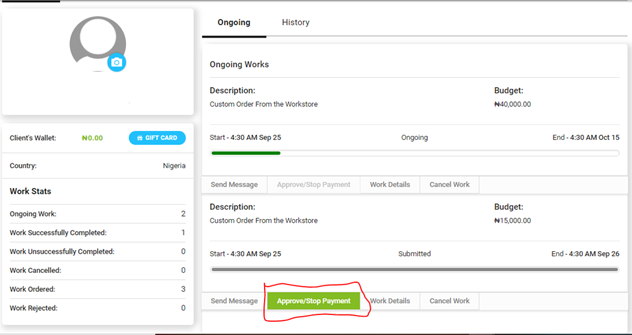
- Click on the Approve/Stop Payment. On the pop-up click NO to confirm you are not going to approve the work submitted.
- On the pop-up, select either Revision or Resolution then click Ok.
Please click here to learn the difference between Revision or Resolution.



