Send Quote to Client
How to send a quote to the client
To send a quote to your client follow these steps
- On the chat page, click the attachment icon
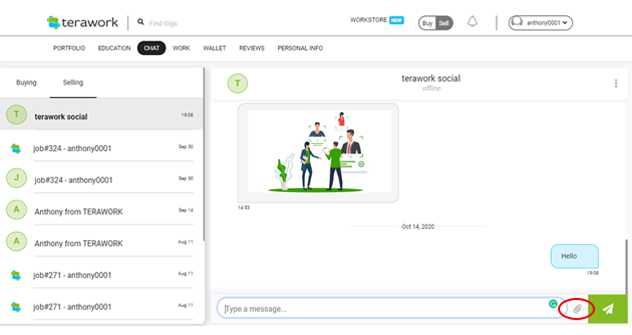
- Click on the quote icon (Q)
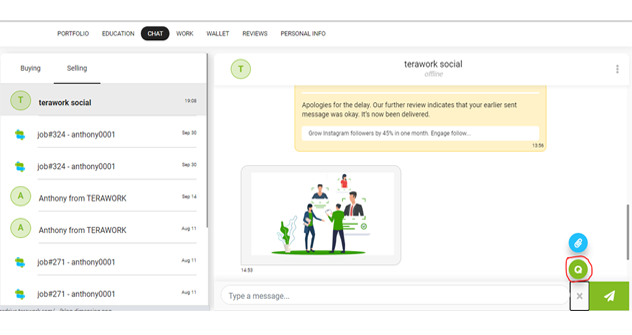
- On the quotation form, select your currency, select your profile, detail your deliverables, input the duration, and add your price
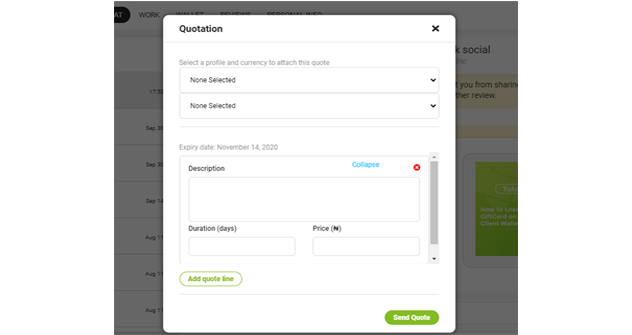
- Click Send Quote



