End Conversation with Freelancer
You can choose to end your conversation with any freelancer you are chatting with if you feel you do not have a need to continue. Once done, the freelancer will not be able to send to you chat, attachment, etc, however, you can open a conversation with the same freelancer in the future simply by sending resuming chat with them.
To end a conversation with a freelancer, follow these steps.
- On the chat page, click on the 3-vertical dots at the top right
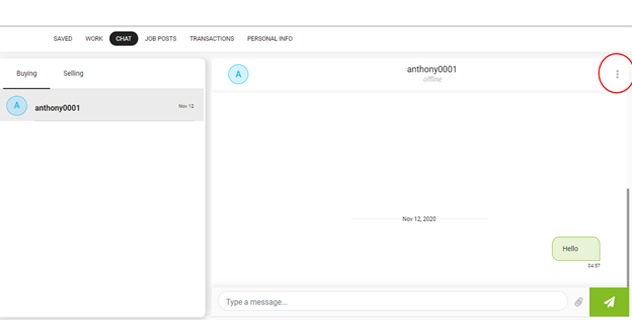
- On the drop-down menu, click End Conversation
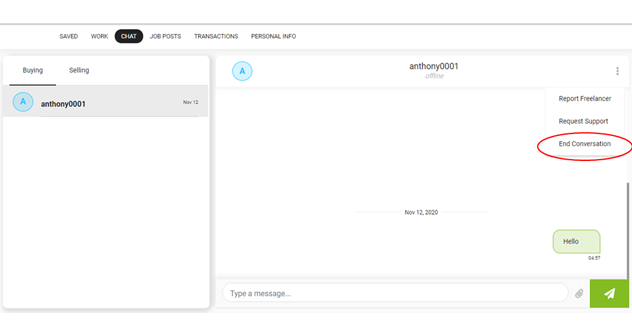
- The freelancer will not be able to message you anymore.

