Responding to WorkStore Bids
When you post to the WorkStore, sellers who are interested in your project will indicate, either requesting for additional information or sending you a quotation. You can reply interested seller real time.
How to Respond to Bids
When sellers respond to your job post, you get a notification via email to come online and chat. Click on the View Messages button, you will be redirected to your chat page.
To respond to interested sellers, follow these steps
- Click on the profile icon on the top right
- On the drop-down click on Chat
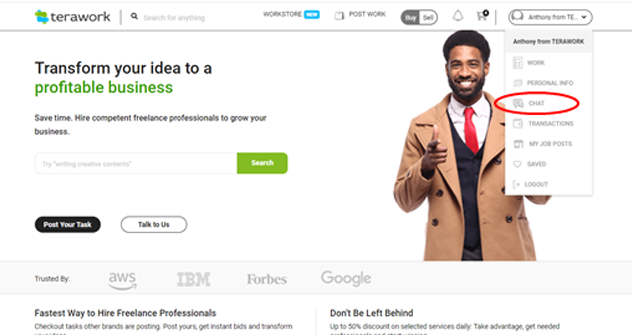
- Respond to messages from sellers. (Read more on chat)
Note that the WorkStore job post response from the seller includes the job post's unique number and the seller’s name. For example, ‘job#374 – Anthony’



