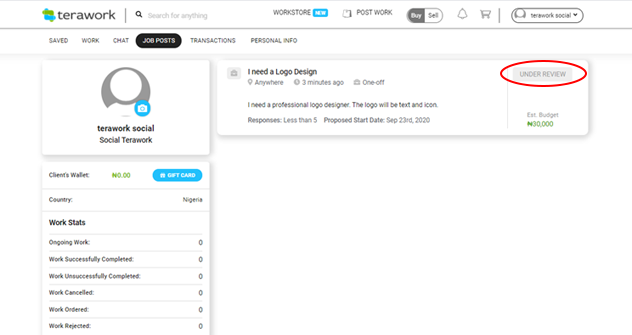Posting on WorkStore
Do you have a project in mind and have no time to start searching and browsing various freelancers’ pages? Clicking on ‘Post a Job’ on the right-hand side on the navigation bar is good way to start. Each job request you post like this appears on the WorkStore page once approved, and multiple freelancers interested in your request can bid.
Creating Job Request for WorkStore
Before you start it is necessary to have certain information on hand to describe what you want done.
Watch a short video to learn how to post your job request here
Follow these steps to create a job request for WorkStore:
- Click on Post a Job on the top menu (you will be prompted to login if you have not done so).
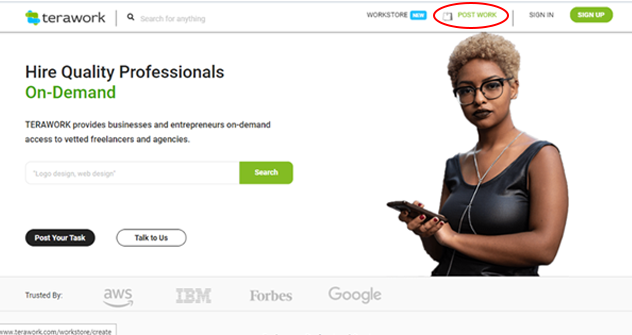
- Fill out the forms with the necessary details
- Work Category: select the appropriate category that best describes your job request.
- Service: Select the appropriate service that best describes your job request under the selected work category.
- Post Title - Capture the most important pieces of information for your job request. For example, “I need a social media manager for my business”, or “I need a logo designer”.
- Work Description: Provide a detailed description of the task you want done. Make it so simple for anyone who will be applying to easily understand.
- Project Type: if the project is a One-off, Recurring (maybe weekly, monthly or quarterly) or long-term.
- Candidate Preference: Choose who handles your project: independent individual(s) or agency(ies).
- Required Skills: List the skills you expect the freelancer or agency to have to be able to handle your project.
- Level of Expertise: choose the level of expertise you want for your project.
- Number of freelancers you want to hire: Input the number of freelancers you want to hire for your project.
- Budget: input how much you intend to spend on the project. If you are not sure how much it will cost, you can leave it blank.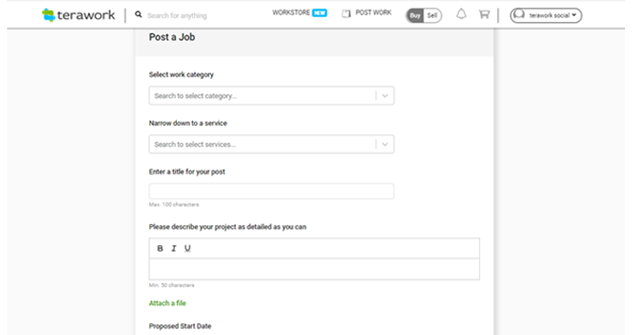
- Click on Post Job
- Your post will be submitted for review and approval (within few minutes your post will be approved or declined) You will also receive an email informing you that your post has been submitted.
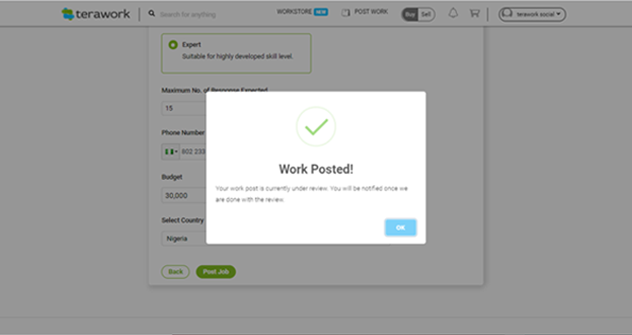
- Click OK. You will be redirected to the Job Posts page.
- The job posted status will change to Under Review