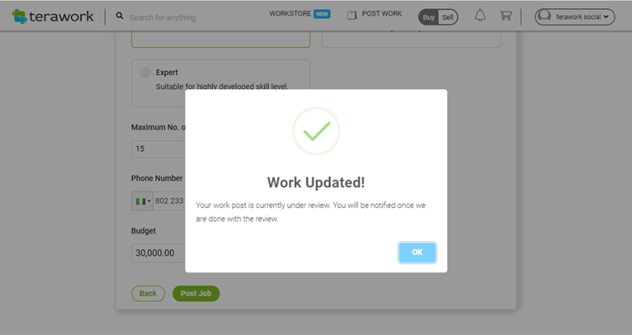Managing WorkStore Job Post
You can manage your recent and previous WorkStore posts, respond to bids from freelancers, and order quotes sent by freelancers.
How to View and Edit Your WorkStore Job Posts
To view your WorkStore job posts follow these steps.
- Click on the profile icon on the top right
- On the drop-down click on My Job Posts
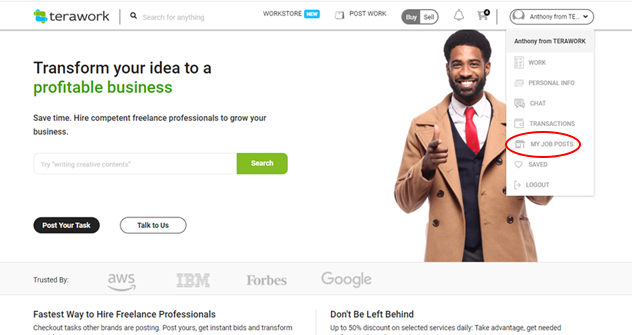
- A list of all your WorkStore job post will be displayed on the page
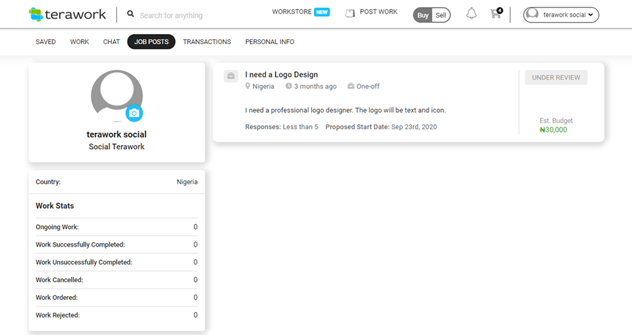
- Click on the job post you want to edit and click Edit Job Post
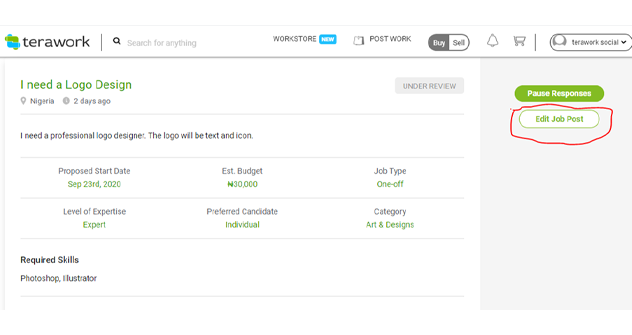
- Make the necessary changes you want and click on Post Job
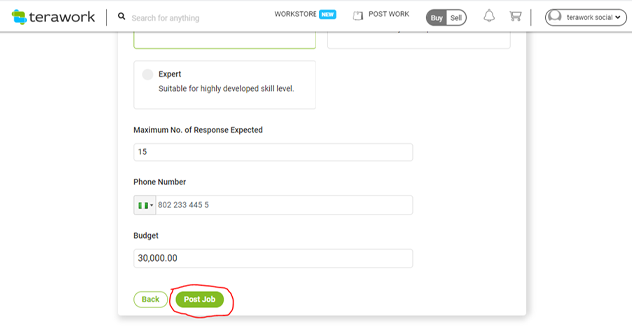
- The updated post will be reviewed and then approved or declined.