Switch Accounts
Switch from BUYING to SELLING
Buying and selling activities are done on different accounts. A user who is just a buyer requires a buying account only, whereas a seller requires both buying and selling accounts, managed under a single user account. With this, a seller is required to switch to their buying account when they want to buy freelance services from other sellers on the platform and switch to the selling account when they offer freelance services.
How to switch from BUYING to SELLING
To switch between buying and selling, you must have signed into your Buying account. To switch follow these simple steps.
- Click Sell on the BUY | SELL switch button at the top
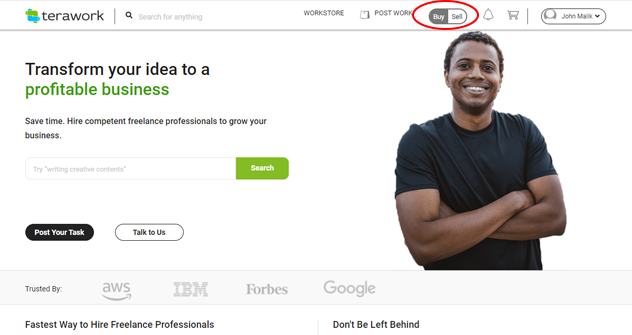
- On the opened side pane, click on the Selling tab
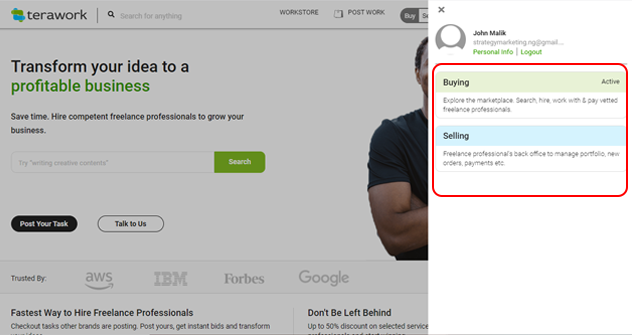
- If don’t have a selling account, you will be required to confirm if you want to create one. If you are not sure you want to be a seller, click Cancel else go-ahead to create your selling account. Read more on creating a Selling account



