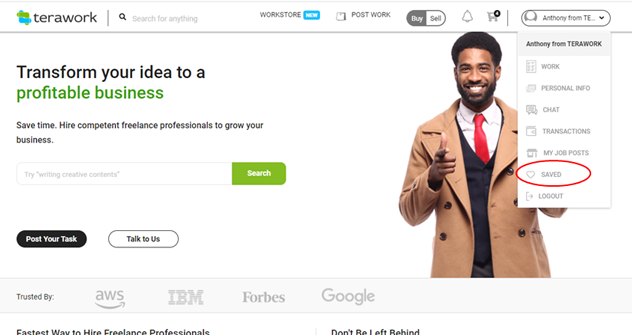Saving Seller's Profile
A user can save profiles of their favorite sellers for easy future references. To perform this action, you must be signed in on your buying account.
How to save a seller’s profile
To save a seller’s profile simply follow these steps.
- Go to any services or search result pages, and click on the heart icon to save or undo save of profiles
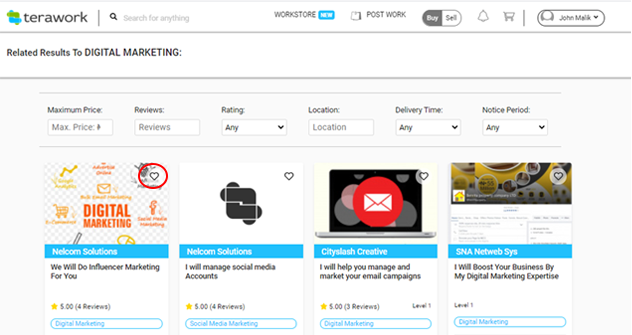
- Alternatively, open any seller profile page and click on the heart icon as indicated below.
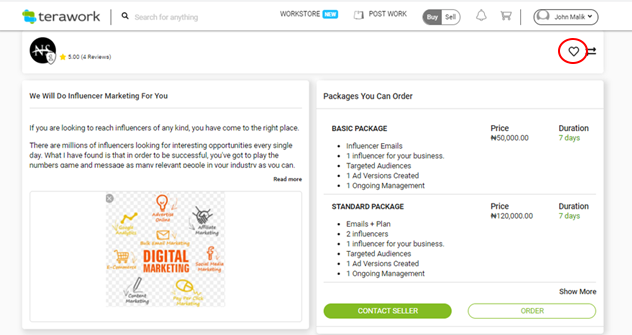
- To view the Saved Profiles, click on the profile icon at the top right.
- On the drop-down click Saved