Compare Sellers
You can compare 2 to 4 sellers’ profiles side-by-side while doing your due diligence before hiring.
How to compare sellers
To compare sellers, simply follow these steps.
- Go to any services or search result pages and click on the compare icon on any seller profile on your choice.
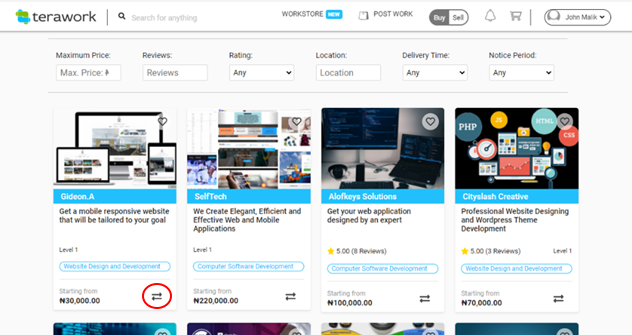
- A pop-up notification ‘1 of 4 selected’ indicates that a profile has been selected.
- Click on the compare button on another profile to add more.
- Click on the Compare Now pop-up button
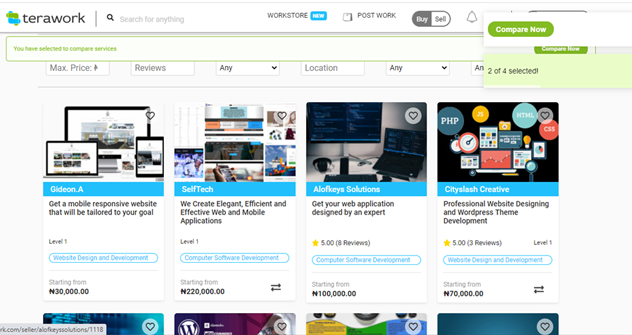
- Review the stats of the selected freelancers: levels, ratings, jobs completed, notice period, and more.
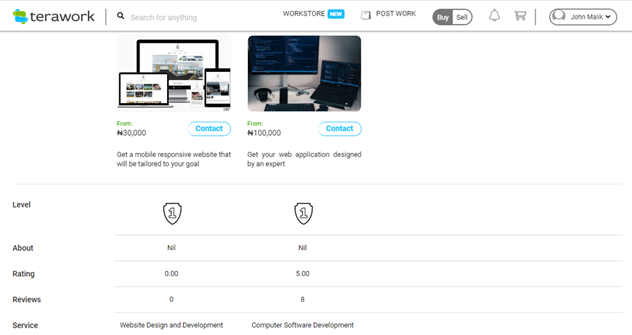
- Then select the perfect freelancer for your task.



