Building Your Profile
- Select which Category describes your skillset.
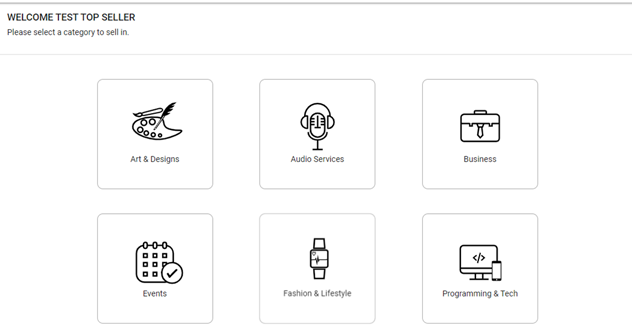
- Select the type of Service you want to sell
- In the Work field, describe what you want to offer. Be explicit.
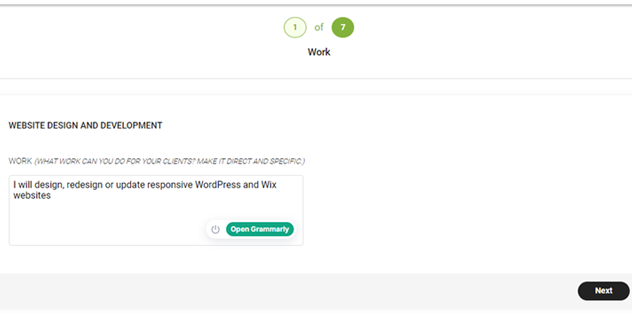
- In the Description field, write more details about your work.
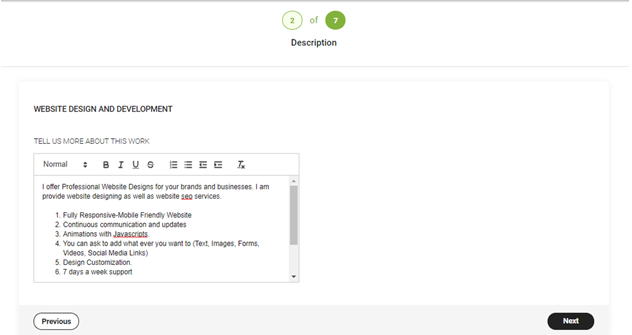
- In the Work Packages field, describe the packages you are offering, the price, and the duration for each package. If you need to add more packages, Click Add Package
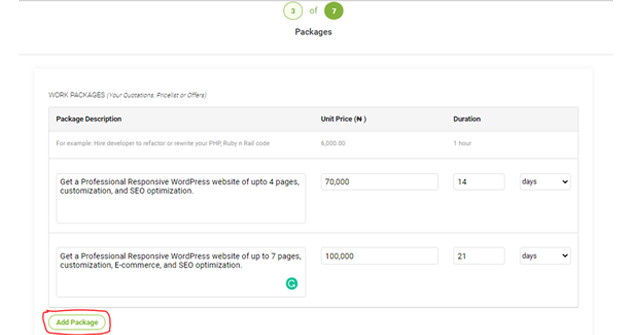
- Click Next to continue
- In the Skills field add 1 – 6 keywords or phrases that best describe the profile. For example, ‘Website Development’. Click Next
Note: This helps you rank when clients search for services using keywords.
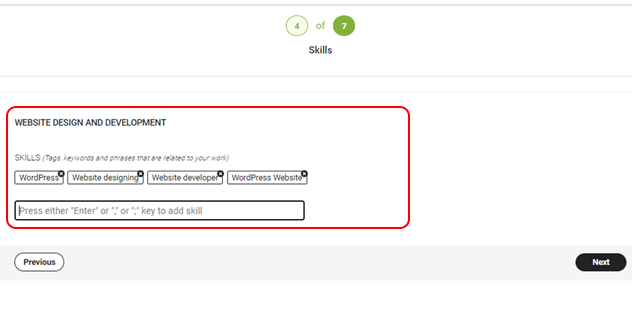
- Select the Delivery Type for the service and click Next
- In the Work Label field input a few characters that summarize your work. Click Next
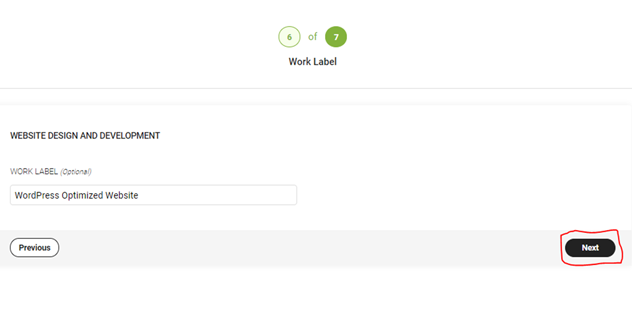
- In the Work Media field upload images relayed to your work. These can be images from previous jobs. Click on Choose File, select the image you want to upload.
Best Practice: Upload up to three photos that describe or relate to your Gig. Each image should be in JPEG, PNG, or GIF. The work must have at least one image uploaded to be published.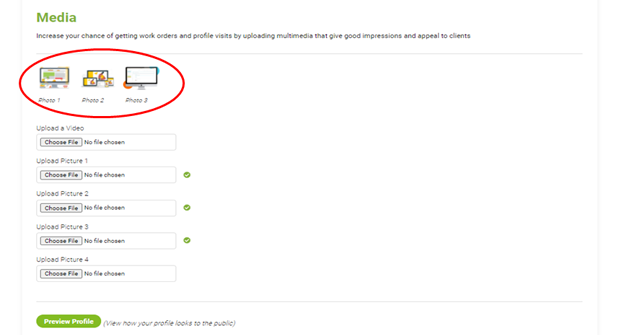
- Click Preview to preview the profile.
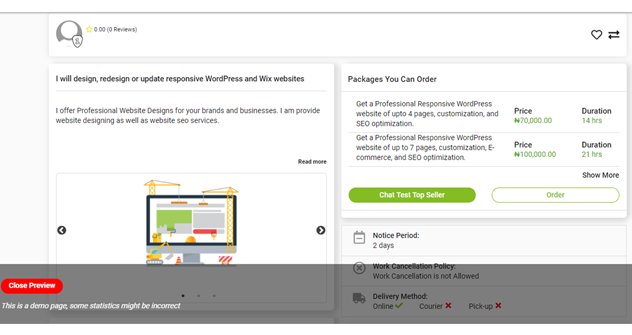
- Close the preview and click Finish
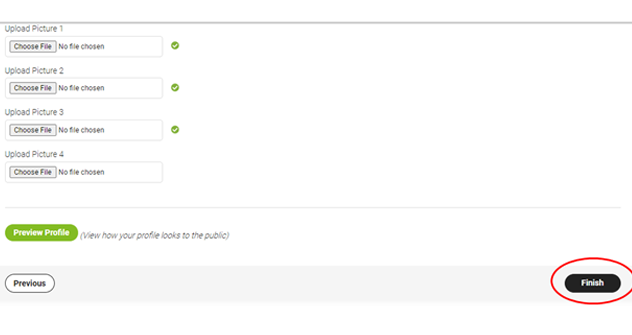
- Click Ok
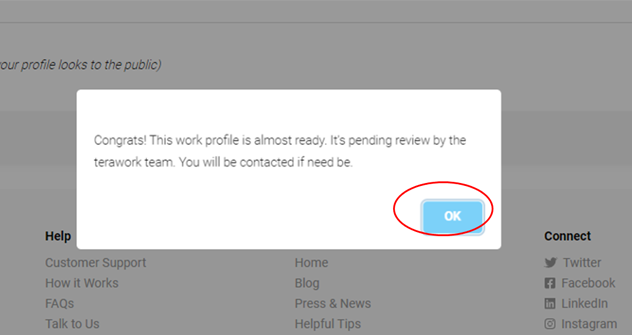
- Update your About section. Write about yourself, sell yourself to clients. Click Submit
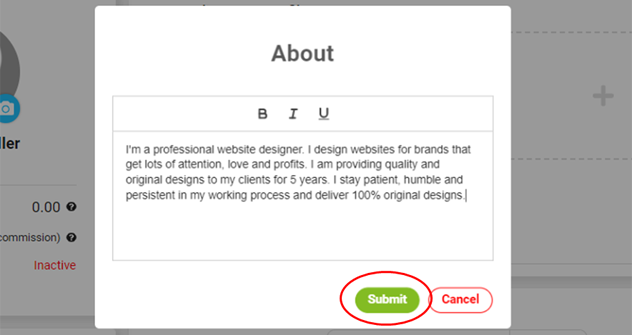
- Ensure you update your profile picture.



