Submitting Job
To submit your completed work, follow these steps
-
On the Work page, choose which of your ongoing jobs you want to submit. Click Submit Work
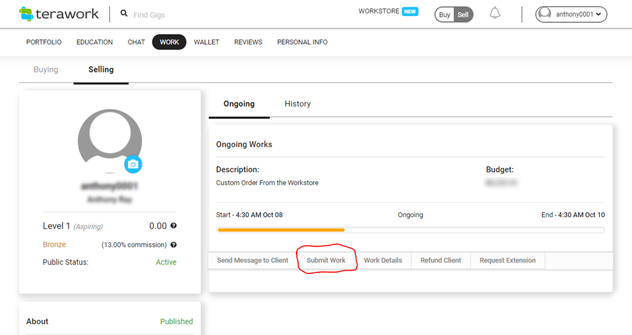
- On the pop-up, read the instruction and click Proceed
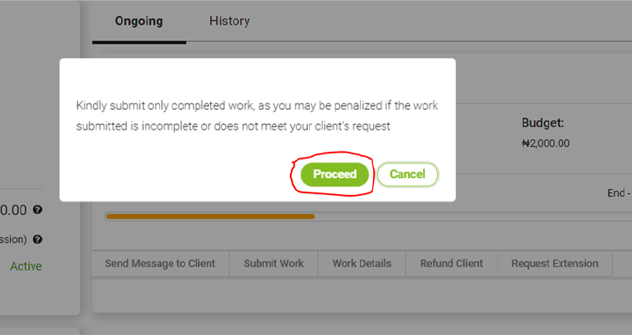
- On the next pop up, carefully read the instruction and click Proceed
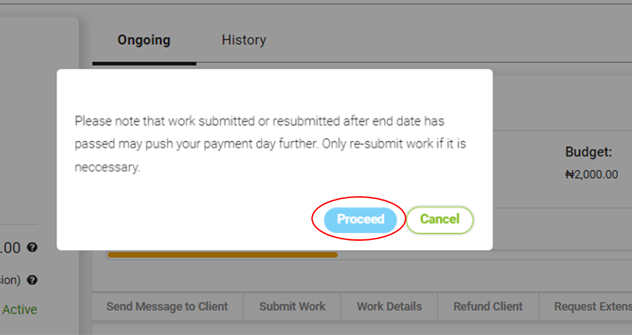
- Your job has been submitted.
Note: If you submit a job earlier than the end date, the job still runs till the specified End date on the Work details as well as the Payment date.



