Approve Work Extension
Freelancer may request additional time if they require in order to have more time to work on your project or task. This will shift your delivery date forward by a number of days they requested and approved by you.
How to Approve Work Extension
Immediately a seller submits the Work Extension Request, you will receive an email, [Your Display Name]: WORK EXTENSION REQUEST! e.g. “LARA PETERS: WORK EXTENSION REQUEST!" On the email click VIEW ONGOING WORK” 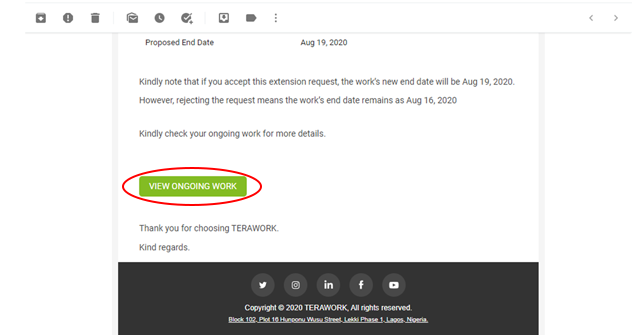
To approve work extension, follow these steps.
- On the next page or Work > Buying > Ongoing page, check which of the ongoing works has an extension request.
- The Extension Requested button will be active for the work which the work extension request was made.
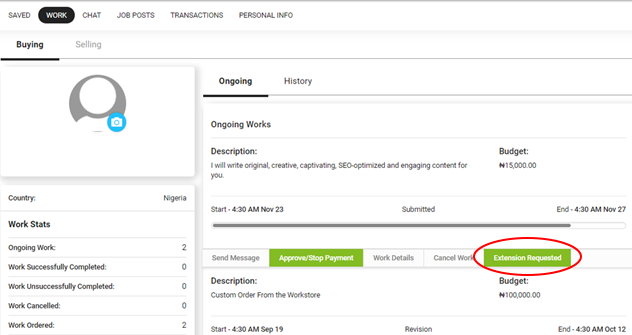
- Click the Extension Requested button to approve.
- A pop notification to accept extension. Click on Accept Extension button
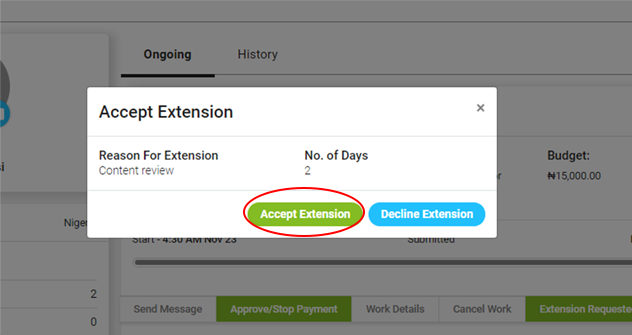
- You will get a notification “Work extension approved”.



