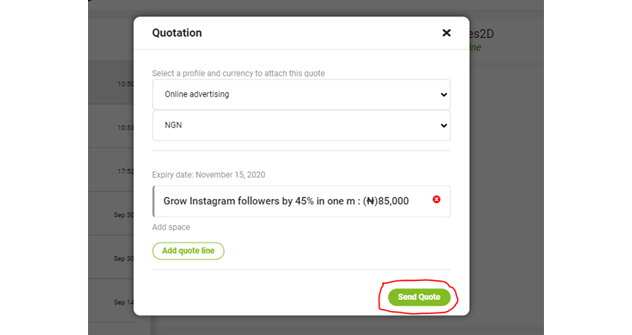Copy and Paste Quote
How to copy and paste a quote
To copy and paste a quote, follow these steps.
- On the sent quote, click Copy
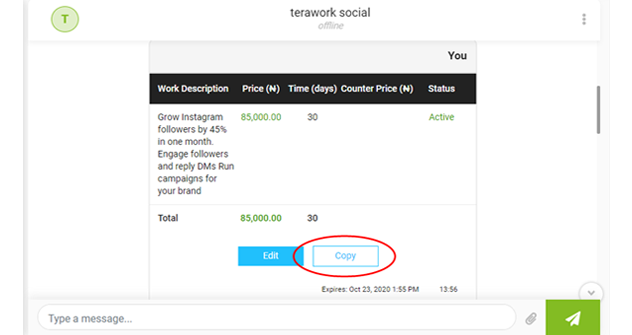
- A pop-up notification will display “Quote Copied”.
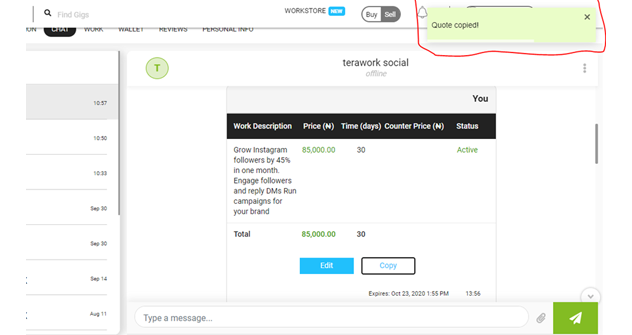
- To paste the quote for the same client or a different client, click on the attachment icon
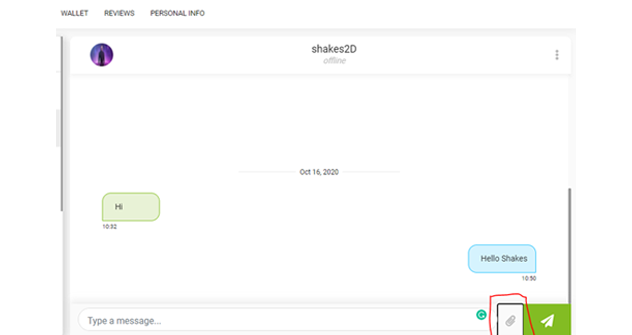
- On the pop up click on the quote icon (Q)
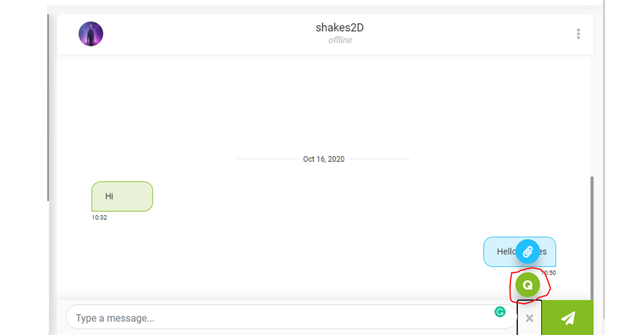
- On the Quotation form click on Paste Quote
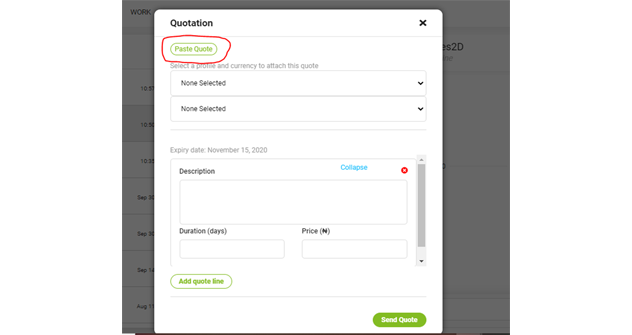
- The copied quote will be pasted, check through and click Send Quote