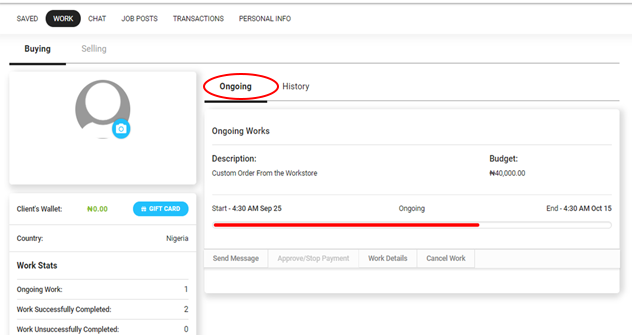Check Ongoing Jobs
Manage your Ongoing Projects
Each time you successfully order a job from any freelancer on TERAWORK, an interface to manage the job is created on the Ongoing Work page in your buying account. From there you can collaborate with your freelancer and perform certain actions relating to the job. The actions you can do are explained in this section.
How to View Ongoing Jobs
To view ongoing jobs, follow these steps.
- Click on the profile icon on the top right
- On the drop-down click on Work
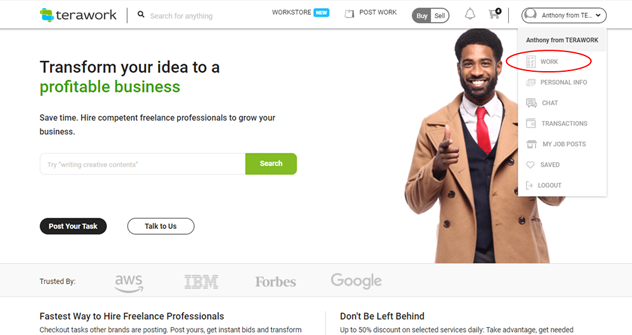
- On the ongoing tab, your ongoing jobs are displayed.