Sign Up as a Client
How to Sign up as a Buyer on TERAWORK
Follow these steps to create a buying account:
-
From the home page, click Sign Up at the top right
-
Choose Signup as a Client and click select
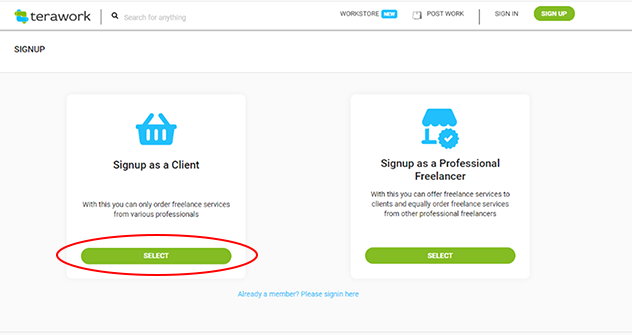
- Fill in your details, choose a display name, and create your password.
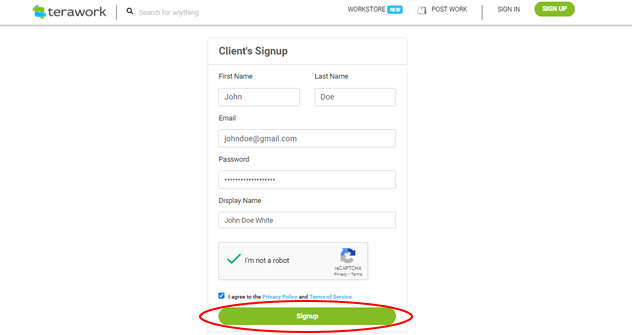
- Click Sign up
- You are now registered! A verification code will be sent to the email address you provided. Enter the code on the verification form and click Verify
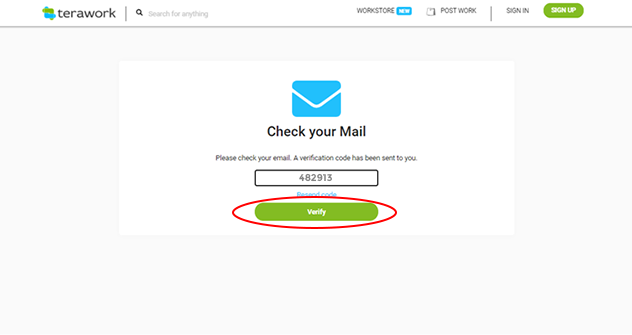
- You will be required to choose your preferred transaction currency. Select and save. Please note that your transaction currency can only be changed after 90 days.
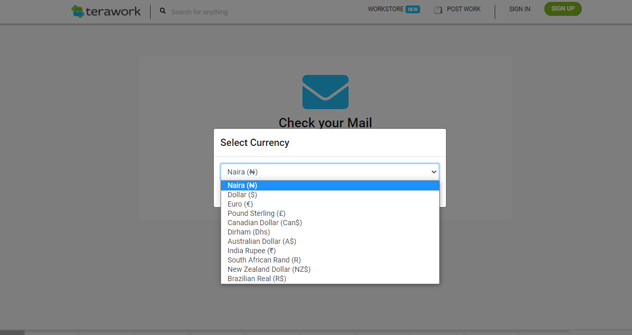
- Congrats. Your Buyer account is now created.



